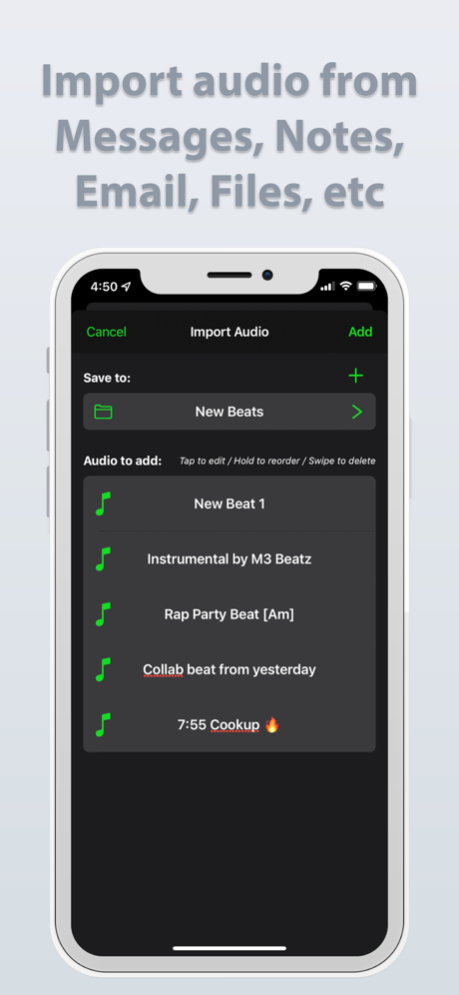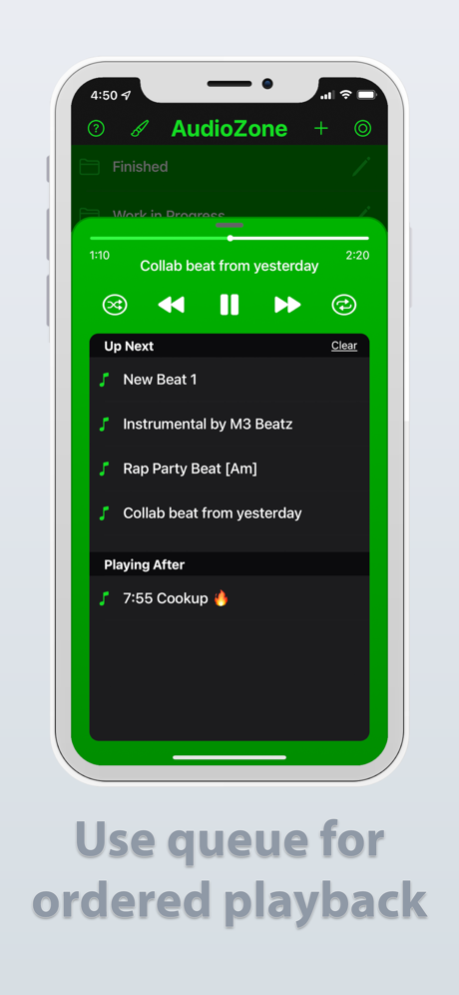AudioZone 1.18
Continue to app
Free Version
Publisher Description
AudioZone your personal audio assistant!
Import audio from your email, messages, notes, files, voice memos, airdrop and more! Easily organize them into groups; queue and play them in an elegant and familiar music library environment! Playback control works with CarPlay, bluetooth devices, control center, and the in-app player.
In addition to importing, organizing and playing, you may also export and share your audio to any destination via airdrop, messages, email and more!
Each audio has its own unique "notes" section in which you can write and save specific details or lyrics.
* Bonus *
AudioZone also has a recording feature that allows you to sample your surroundings or create new voice recordings which can then be saved to the app.
Jan 18, 2023
Version 1.18
- New "One-Shot Mode" play one audio file at a time instead of continuous playback
- Press the repeat button until a circled pause icon is shown
- Screen will no longer fall asleep automatically when playing audio or viewing notes/lyrics
- Bug fixes & Improvements
About AudioZone
AudioZone is a free app for iOS published in the Audio File Players list of apps, part of Audio & Multimedia.
The company that develops AudioZone is Marcus McCallum. The latest version released by its developer is 1.18.
To install AudioZone on your iOS device, just click the green Continue To App button above to start the installation process. The app is listed on our website since 2023-01-18 and was downloaded 10 times. We have already checked if the download link is safe, however for your own protection we recommend that you scan the downloaded app with your antivirus. Your antivirus may detect the AudioZone as malware if the download link is broken.
How to install AudioZone on your iOS device:
- Click on the Continue To App button on our website. This will redirect you to the App Store.
- Once the AudioZone is shown in the iTunes listing of your iOS device, you can start its download and installation. Tap on the GET button to the right of the app to start downloading it.
- If you are not logged-in the iOS appstore app, you'll be prompted for your your Apple ID and/or password.
- After AudioZone is downloaded, you'll see an INSTALL button to the right. Tap on it to start the actual installation of the iOS app.
- Once installation is finished you can tap on the OPEN button to start it. Its icon will also be added to your device home screen.